The White Cabinet theme for Hugo
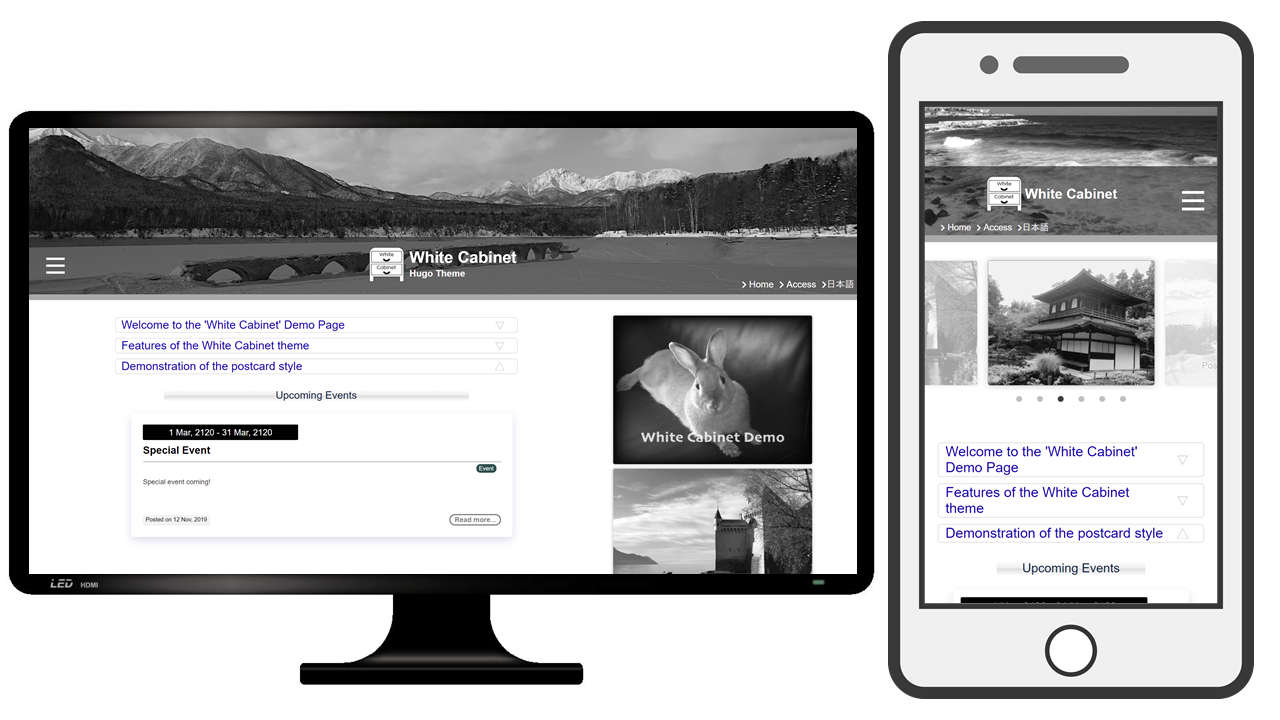
Furnished with a simple design and numerous features, the White Cabinet theme serves as a versatile basis for your website construction.
By making use of the responsive menu styles organized into a classical block-based layout, you and your visitors can obtain the necessary information at ease, just like opening a cabinet. By keeping the base color white, it will match any content, from a daily blog to the introduction of a research institute.
Key features
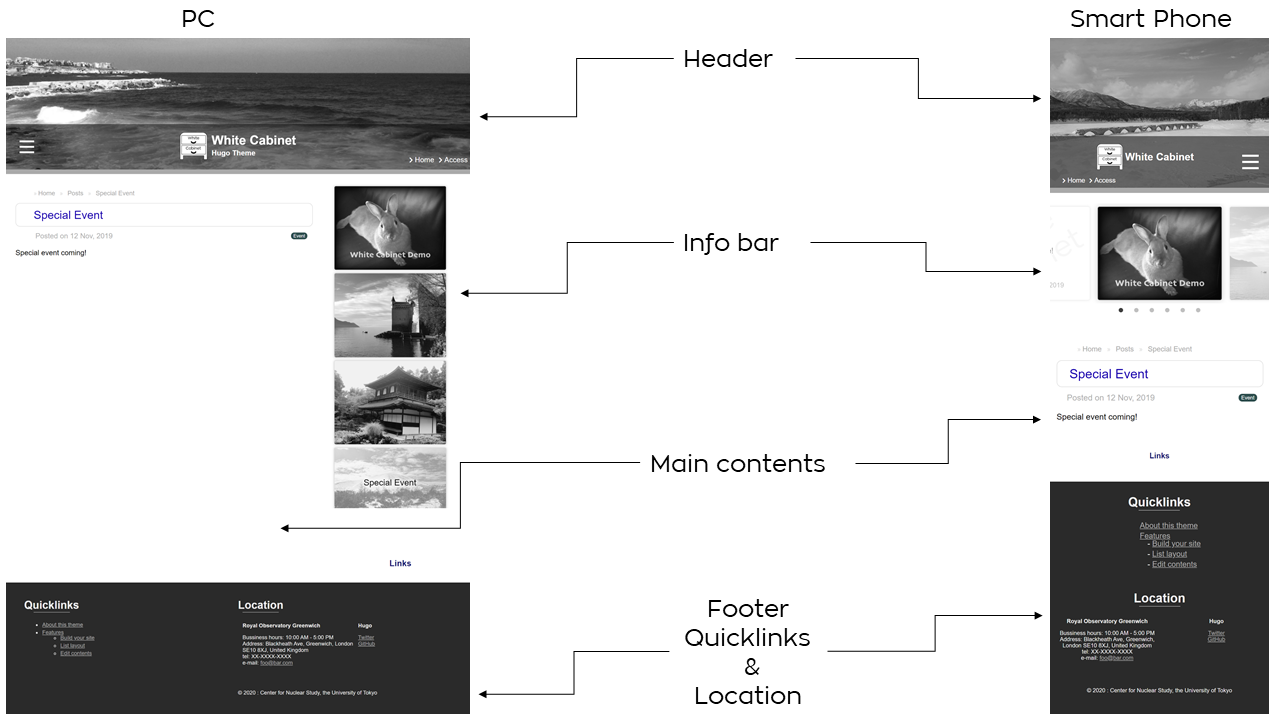
Some of the features that make the White Cabinet unique are:
- slideshow of images and black ribbon that stand out in the white background
- accordion-style main menu that allows you to put visual emphasis on certain contents
- easy-to-see postcard listing of events which includes automatic date filtering
- customizable side banner displaying the most important posts on top
- uncomplicated footer serving as a guide for visitors both in the screen and out on the streets
- responsive design which allows you to visit the page on your favourite device
To see how it looks, check out our Demo page!
Installation
- Install Hugo in your server/client
- Create the directory for the web source (ex.
/foo/bar) and clone into our git repository
$ mkdir -p /foo/bar/themes
$ cd /foo/bar/themes
$ git clone https://github.com/cns-netadmin/white-cabinet.git
- Quick start: You can check out the demo page we have prepared by building Hugo locally:
$ cp -r white_cabinet_themes/exampleSite/ /foo/bar/
$ hugo server
The demo page can be seen at localhost:1313 in your web browser.
Setting up your site
Global settings of your website can be customized in the file config.toml. At first, edit your server name so that the internal paths are correctly directed:
baseurl = (YOUR_SERVER_NAME)
We have prepared several pages that demonstrate how you can make full use of the functionalities. See the Features section for details.








